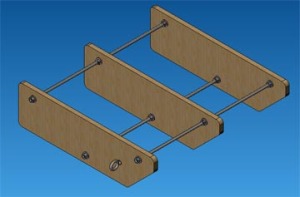Brainstorming is a great way to identify new concepts and “unstick” a design. There are a variety of techniques, but the secret to any good session is organization. A well-organized brainstorming session can generate lots of great ideas – more than you often need – reducing your need to slip in the shower and hit your head to have a lightning-strike epiphany. Here is a general guideline to brainstorming that should help you avoid unnecessary head trauma.
Step 0 – Understand the ground rules
- Turn off the filters. No ideas are stupid. Voting indicates popularity but not how well an idea will work in the product.
- Release idea ownership. Once you’ve announced an idea, the group owns it. This goes for everyone. It may be brilliant, it may be stupid, but it’s not yours. Don’t consider it as a solution unless it has value.
- As the designer and host, you’re collecting ideas. You’re not beholden to use ANY of the ideas generated at this session. You might use an amalgamation of 5 ideas in the end. Don’t try to work out the solution during the brainstorming session.
- If participants don’t follow the rules, you need to moderate the session. Reiterate the rules. Keep the session on track to get the most out of it.
Step 1 – Create the guest list
The act of brainstorming can involve a group of people or just yourself. Having more people often provides MORE ideas, but not necessarily better ideas, and not necessarily better value. Remember, people are being paid to be at your session and not performing other work. Consider the value of each member of the group when creating the list of attendees.
Ideally, you want a group diverse in experience and expertise. If you’re really limited to yourself, some of these techniques can be helpful, but a small group of about 4-6 people is preferable. You want to have 1-3 people that have been involved in the project, either intimately or peripherally, but you also want to bring a few people that don’t know much, if anything, about it – sometimes called “fresh faces” or “cold bodies”. These people often bring the most value because they have the broadest starting point. However, they need to have expertise you can use.
Step 2 – Break down the problem
The most common error when holding a brainstorming session is that everyone sits down and tries to solve the whole problem. Don’t tackle it all at once. The primary problem needs to be broken down into sub-components. For example, instead of asking the question, “What is the best paper clip design?” focus on smaller components of the problem and integrate the results later.
- “What are different ways to attach any two items together?”
- “What are some reasons papers need to be attached?”
- “What are some current ways to attach paper?”
- “What are the problems with these current paper-attaching techniques?
As the host, develop these questions ahead of time, but do not reveal them to the participants. You need a plan to guide the session. Plan to spend about 15 minutes per question, so consider how long the session should last. Remain flexible. Feel free to change or replace questions during the session based on ideas from the group. Impromptu questions may turn out to be more useful.
Step 3 – Get the party started
Give participants the minimum amount of background to be useful. You want to avoid tainting them with everything you know because you might get them stuck, too. You’ll reveal a question, and each participant will spend three minutes individually thinking of all possible answers. This is the time when no answer is shot down. Absolutely none. Seriously. Turn off the filters.
We usually write down each answer on its own post-it note to be stuck on the wall to compile answers. To make everything legible, you’ll want thick markers and large post-it notes, maybe 4″x 4″. Finally, you’ll need stickers as a voting means – approximately 5 stickers per person per question.
Go around the table. Each person offers only one note at a time. Others can turn in similar notes at the same time and discuss clarification or expansion of the thought. Limit discussion if necessary. As the host, you’re only collecting ideas. Don’t try to design the solution now. Participants can continue to write down ideas if anything strikes them, particularly as other thoughts are proffered. The filters are still off. Don’t allow anyone to shoot down an idea.
Once all of the notes are collected, organize the notes into whatever groups might be applicable. Have everyone come up and vote on their favorite ideas. Now the filters come back on. Ideas will be inappropriate or just plain fantastic. Release ownership! People often think their ideas are the best. They’re not. Encourage participants to be objective. Everyone gets 5 votes to put anywhere they want. They can put all 5 votes on one idea if they want.
Move on to the next question. Create new questions if it’s appropriate. Mind the time. This is a high-stress activity. One hour is a decent length session. Bring snacks if it’s going to be longer, and allow for breaks.
Step 4 – Tally the results
Use the voted ranking as a guide. As the designer, you did not reveal everything about the project to the group. They won’t know all the constraints. You might find the top 3 ideas don’t fit into your budget or projected manufacturing technique or recycling plan. That’s okay. Keep all of the ideas. In the end, you’re only looking for one.
Step 5 – Go back to your desk
Now is the time to sift through the ideas. Sit back and see what comes. Hopefully, you can look at things differently. You might even have a possible solution to work out. Feel free to congeal a few ideas into one. Feel free to throw it all away and host another session with different people and different questions.
Organized brainstorming can be a powerful design tool. Practice the technique. It works, but it may not work for you as stated. Tweak it as necessary. At Key Tech, we often call on brainstorming even before we’re stuck. It’s a great way to kickoff a project.
What are your favorite brainstorming techniques? What are the best ideas you’ve had as a result of brainstorming?
Photo credit: Willi Heidelbach




 Are you overlooking someone in your user research?
Are you overlooking someone in your user research?