
My kids’ grandparents all live out-of-town, so they wanted to set up webcams instead of just using the phone. So, I setup GTalk video on my PC right in Gmail. Then I sent my mother-in-law instructions to setup iChat on her Mac to work with GTalk. Of course, it doesn’t work. She’s not computer savvy enough to troubleshoot the problem and I don’t know enough about Macs to know what to tell her. After an hour of searching forums and trying to talk her through it, we gave up for another day. But once my mother-in-law shut down iChat, we were immediately able to use video through Gmail. What? Is this a missing step in the instructions? I don’t think we were alone in our frustration since the forum was full of posts about having trouble getting them to talk to each other.
Was the process intuitive? To some engineers at Google and Apple, it must have been. I’m sure they configured the software and were mooning each other over video in no time. Ideally, they would have also consulted my mother-in-law, or at least other users with her level of experience and understanding, to see if she had any trouble understanding the instructions.
What does it mean to create a simple, intuitive product? Certainly, there are technical challenges to making something simple. But, shouldn’t it be easy to create something that’s intuitive? I think it can be, but it involves a bit of work by the designers.
One challenge is that “intuitive” is a subjective term. Product users don’t all use the same vocabularly or may not understand the subtle intricacies between two options, and they may not have the need, desire, or patience to learn. It doesn’t help them complete their task, which is all they’re trying to do. Therefore, what I may think is clear and obvious in a user interface is anything but. The good news is that understanding your user is not a mystic art. You could just ask them.
If it’s possible to consult with your end-users, get their feedback early and often. Talk to tech wizards, grandmas, and anyone else that might use your product. Can you use the misunderstandings of a few early users to overcome the confusion, apprehension, and fear that will keep your most un-savvy users from loving your product?
Photo credit: John De Boer

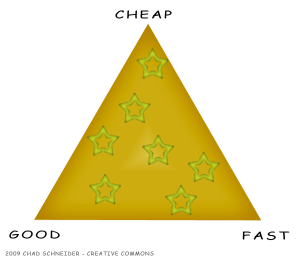


 Are you overlooking someone in your user research?
Are you overlooking someone in your user research?

